How to Obtain Your Permit for Buying Food Grade Ethanol in Oregon
UPDATE 09/30/24: OLCC has created an online application process called CAMP that you will need to use to apply for your Industrial Alcohol Authority. Create an account and apply for you Industrial Alcohol Authority here: https://camp.olcc.online/
Oregon Alcohol Regulatory Authority
- Issuing Authority: Oregon Liquor and Cannabis Commission
- Issuing Authority URL: https://camp.olcc.online/
- Phone: (503) 872-5157
Steps to Complete Your Oregon Food Grade Ethanol Permit
Step 1: Visit https://camp.olcc.online/ and create an account.
Step 2: Once you are logged in, ignore the information about online access codes, and just hit the "Continue" button on the right side of the screen.
Step 3: At the home screen click the "Select" button on the Licensing section.
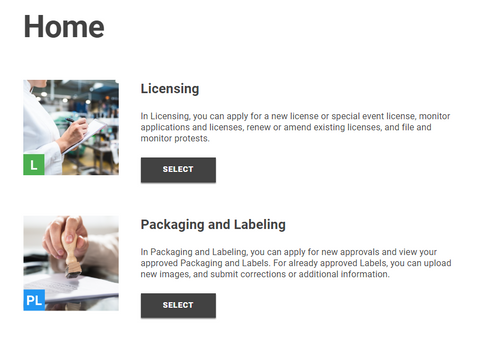
Step 4: On the next page click the "APPLY FOR LICENSE" button under Select and Action.


Step 6: On the next page read and understand the scope of the Industrial Alcohol Authority and check the box to agree with the terms. Then answer the question below. Once you are done click "Next" in the bottom right of the page.

Step 8: Next select your Licensee Type. Select "Individual" if you are purchasing for home/self use. Otherwise, select your business type. Then continue to fill in the required information. Once complete click "Next".
Step 9: Then fill in your Trade Name if you are a business. If you are an Individual just type in your name again. Then enter your County, Physical Address, and Contact Information. Then click "Next".
Step 10: On the Documents page just scroll to the bottom and click "Next" again.
Step 11: Finish your application and await your pending approval.
Step 12: Once approved, return to https://CulinarySolvent.com and place your order for 200 proof food grade alcohol.















